Here’s a step-by-step guide for registering with the National Health Insurance Management Authority (NHIMA), commonly applicable for countries like Zambia. NHIMA registration ensures individuals and employers can access healthcare services through its insurance schemes.
Step-by-Step Guide for NHIMA Registration
For Individuals
Visit the NHIMA Website or Office
- Go to the official NHIMA website or visit the nearest NHIMA office.
- Ensure you have access to a reliable internet connection for online registration.
Check Eligibility
- Confirm your eligibility as a contributor. Typically, employed individuals, self-employed persons, and retirees can register.
Prepare Required Documents
- National Registration Card (NRC) or Passport.
- Employer’s details (if employed).
- Proof of income (for self-employed individuals).
Fill Out the Registration Form
- If online:
- Visit the registration portal on the NHIMA website.
- Complete the application form with accurate details (name, NRC, contact information, etc.).
- If offline:
- Obtain the registration form from an NHIMA office and fill it out manually.
- If online:
Submit Application
- Submit your application either online or in person at the NHIMA office.
- Attach all required documents.
Payment of Contributions
- NHIMA will provide you with contribution details (monthly or annual).
- For employees: Contributions are typically deducted directly from salaries.
- For self-employed: Payment instructions are provided, and you can pay at designated banks or through mobile payment platforms.
Receive NHIMA Membership Card
- Once your registration is approved and payments are made, you will be issued an NHIMA card.
- This card will allow you to access healthcare services at accredited NHIMA facilities.
For Employers
Create a Company Profile with NHIMA
- Visit the NHIMA website or nearest office to initiate the company registration process.
- Provide your company’s certificate of incorporation, PACRA certificate, or other legal business documents.
Submit Employee Details
- Provide a list of all employees, including their names, NRC numbers, and contact information.
- NHIMA will guide you on formatting the data.
Payment Agreement
- Discuss and set up a payment plan for contributions (typically 1% of employees’ gross income from both employer and employee).
Deduct and Remit Contributions
- Deduct employee contributions monthly and remit payments to NHIMA on time.
- Submit proof of payment and contribution schedules as required.
Issue Employee Membership Cards
- NHIMA will process and issue membership cards for all registered employees.
- Distribute the cards to your staff for access to healthcare services.
Important Notes
- Compliance: Employers must register all eligible employees as per the law to avoid penalties.
- Verification: Keep track of your registration status through NHIMA’s customer support or online portal.
- Renewal: Ensure timely renewal of contributions to maintain access to healthcare services.

NHIMA Bank details.
Account Name | National Health Insurance Management Authority - Fund |
A/C Number | 0012030001844 |
Bank Name | Indo Zambia Bank Limited |
Branch | Lusaka Main Branch |
Swift Code | INZAZMLX |
Sort Code | 09-00-01 |
NHIMA Address
The National Health Insurance Management Authority,
First Floor,
Levy Mwanawasa Medical University,
Commercial Hub,
Great East Road,
Lusaka.
Postal Address
The National Health Insurance Management Authority,
P.O. Box 31772,
Lusaka.
Additionally, the Full Application may be submitted via email to info@nhima.co.zm.
NHIMA Online Registration
Here’s a detailed guide for NHIMA Online Registration to ensure you can register conveniently from anywhere with internet access.
Step-by-Step Guide for NHIMA Online Registration
Step 1: Access the NHIMA Website
- Open your web browser and go to the official NHIMA website.
(Search "NHIMA official website" to confirm the correct link if you're unsure.) - Navigate to the Online Registration Portal or click on the “Register” or “Sign Up” button on the homepage.
Step 2: Create an Account
Click on the “Sign Up” Button
- For individuals, select the “Individual Registration” option.
- For employers, choose “Employer Registration.”
Fill in Your Personal Details
- Enter your full name as it appears on your NRC or passport.
- Provide your National Registration Card (NRC) number or Passport number (for foreign nationals).
- Enter your email address and mobile phone number.
- Create a strong password for your account.
Verify Your Contact Information
- You may receive a verification code via SMS or email.
- Enter the code on the portal to verify your account.
Step 3: Complete the Registration Form
For Individuals
- Fill in your employment details if employed (e.g., employer name, payroll number).
- If self-employed, specify your business details and income range.
- Provide your residential address.
For Employers
- Input company details, including:
- Company Name
- PACRA Registration Number
- Business Address
- Employer Taxpayer Identification Number (TPIN)
- Attach relevant documents, such as the company registration certificate.
- Input company details, including:
Step 4: Upload Required Documents
For Individuals:
- A scanned copy of your NRC or Passport.
- Proof of employment or business registration (if self-employed).
For Employers:
- PACRA certificate or equivalent business registration document.
- Taxpayer Identification Number (TPIN).
Ensure your documents are clear and in supported formats like PDF, JPEG, or PNG.
Step 5: Submit the Application
- Review all the details you’ve entered to ensure accuracy.
- Click the “Submit” button to finalize your registration.
Step 6: Make Payment
Once your application is submitted, you’ll receive payment instructions based on your category:
- Employees: Your employer will handle the payment deductions.
- Self-Employed: You’ll receive details to pay via bank transfer, mobile payment, or directly through the portal.
Keep a copy of the payment receipt as proof.
Step 7: Receive Confirmation and Membership Card
- After successful payment, you’ll receive a confirmation email or SMS from NHIMA.
- Your NHIMA membership card will either be issued digitally (downloadable from the portal) or sent to you for physical collection.
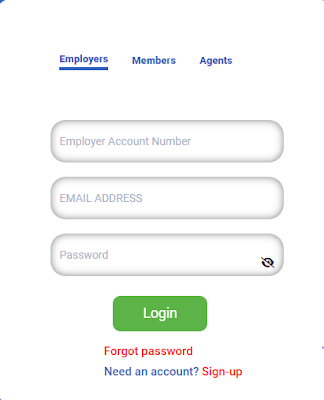
NHIMA registration/Login form
How to check NHIMA Account Status?
Members of the National Health Insurance Scheme (NHIS) are advised to use the USSD platform to check their status and validate their information.
If you receive an error when trying to access the USSD platform, you will need to contact our toll-free line 8000 or visit the nearest HIMA branch to update your missing or incorrect details.
For Airtel Mobile Money users;
- Dial *115# on your phone.
- Select Savings/Insure or Option 7
- Choose Insurance or Option 2
- Select NHIMA or Option 4
- Select "Check Status" or Option 2
For MTN Mobile Money users;
- Dial *115# on your phone
- Select Pay Bills or Option 3
- Choose Govt. Agencies or Option 3
- Select NHIMA or Option 3
- Select "Check Status" or Option 2
For Zamtel Mobile Money users;
- Dial *115# on your phone
- Select Pay Bills or Option 3
- Choose Government Services or
Option 5 - Select NHIMA or Option 5
- Select Check Details or Option 2.
Summary
If you need a health cover insurance for you and your children then NHIMA is the right organization to go to.
They are affordable, easy registration process and they are rich in health resources since they collaborate with many health facilities across the country.
You have a lot of advantages just by getting a membership.
Related: Hospitals under NHIMA

